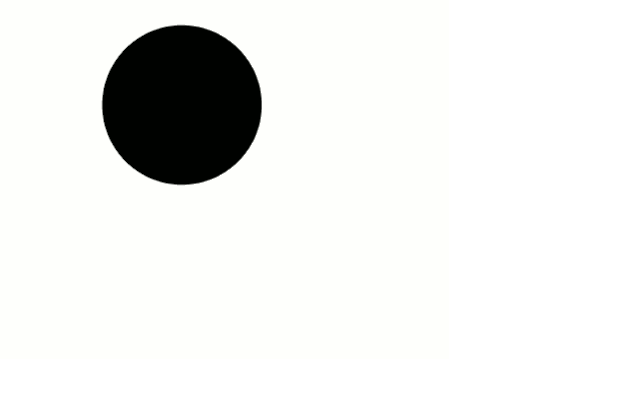viernes, 11 de junio de 2010
web site
viernes, 14 de mayo de 2010
Revision sumary for section eight
1)Old-style internet access used "dial-up" connections over a normal analogue telephone line.
2)The much faster boardband connections used today make use of digital lines e.g.ISDN(Integrated Service Digital Network) and ADSL (Asymmetric Digital Subcriber Line) as they can carry digital singnals. They also have wider bandwidth so can carry more data.
2)What do the letters kbps stand for and what does it measure?
Kilobits per second, kbit / s. A kbps equals 1000 bits per second. Generally used to measure connection speed or transfer in a network.
3)Draw a diagram to show how a user connects up to a website.
- On the File menu, point to New, point to Web Diagram, and then click Conceptual Web Site.
- Click the connector (connector: Any one-dimensional (1-D) shape that can be glued between two shapes in a drawing to connect the shapes.) tool
on the Standard toolbar.
- Drag the Main object shape onto the drawing page from Conceptual Web Site Shapes.
- With the Main object shape selected, drag another shape onto the drawing page.
- Continue dragging shapes onto the drawing page and connecting them until you've completed your diagram.
- If you want, you can annotate the diagram.
- From Callouts, drag the callout shape you want to use onto the drawing page.
- Connect the callout shape to the shape with which the callout information is associated.
- Do one of the following:
- Drag an end point
on the callout shape to a connection point
on the shape with which the callout information is associated.
- Drag an end point on the callout shape to the center of the shape with which the callout information is associated.
- Double-click the callout shape to enter text. You can also adjust the width of the callout text block by dragging the callout shape's selection handles
.
- Align and distribute the shapes in your diagram to fine-tune it.
The shapes connect. Each new shape connects to the shape that is currently selected.


A red outline indicates a proper connection.
4)What are the two main parts of the internet called?
1)The world wide web (www) is the part that contains web pages.
It's like an incrediby large notice board-anything posted onto the web can be read by anyone else (although you can restrict access to site by using user IDs and passwords).
2)Electronic Mail (E-mail) is the part where menssages are sent from one person to another - it works a bit like sending a letter.
5)Explain fully how an e-mail is sent by someone and then read by the recipient.
1-Create the message e.g. using a word processor or the e-mail sofware on a computer.
2-Connect to the internet_althought most connections are now "always on".
3-Press the"send"button.
4-The message is sent fron the sender's ISP to a 'mailbox' in the computer system of the recipient's ISP.
5-The recipent later connects to the internet , opens their e-mail account, and finds the new message -which they then download and open.
6)What are attachments?
Attachments are separate files that are sent along with your e-mail message. They do not form part of your e-mail message but they can be opened and viewed or edited by the e-mail recipient.
You can attach all sorts of files to an e-mail, including spreadsheets, wordprocessor documents, database files, even sound recordings and graphic images.
In order to view an attached file the recipient needs to have a copy of the software application that was used to create the attachment initially. For example, if you send a friend an Excel® document as an e-mail attachment, then your friend must have Excel installed to read the attachment.
Describe one potential problem with opening attachments.1)As well as text ,it's also possible to send files via a e-mail_these are called attachments.
For example , you could e-mail a picture or a music file to a friends.
2)Unless you're expecting to receive an attachment , treat any you receive with suspicion _ it's easy to get a virus from an infected attachment.
3)Sometimes it'spossible to preview an attachment witouht fully downloanding it , or use viruschecking sofware to scan it before opening it.Both help to reduce the risk of getting a virus.
7)Explain tow benefits and two problems of using e-mail.
E-mail PROS
1)It's quick_e-mails take seconds to send , compared to days for a letter.
2)It's cheap_e-mails are cheaper than posting or faxing, especially for large documents(usually sent as attachments).
E-mail CONS
1)The sender and receiver both need internet access and e-mail accounts.
2)The hardware and software needed is expensive if you just need e-mail.
8)Explain the difference between a search engine and a portal.
web search engine is designed to search for information on the World Wide Web.
web portal, also known as a links page, presents information from diverse sources in a unified way.
9)Explain what a URL is and how it is constructed.
that provides a way to include data in line in web pages as if they were external resources. It tends to be simpler than other inclusion methods, such as MIME with cid or mid URIs. Data URIs are sometimes called Uniform Resource Locators, although they do not actually locate anything remote.
10)What country has the code "fr"?
France.
What is the country code for the USA?
US.
11)Explain what a hyperlink is and what it does.
Can connect different parts of the Web pages in websites, or documents in computer.
12)What is found in a history folder?
a) aplan on the battle of Hastings b) history coursework c) links to recently visited websites
13)Expalin how web pages that have already bee visited can be displayed more quickly.
1)The computer can save web pages you view to its memory.
2)This store of temporary web pages is called a cache.
14)What s the name for the procces of making a file smaller?What's it called when the file is expanded back to its original size?
Other files like software updates or music files can be compressed to reduce their size and this means they'll take less time to download.To actually use the file once you've downloaded it, you need to have the correct sofware to ' descompress' it.
15)Give four rules of good website design.
1)Remember the needs of the intended audience.
2)Keep the overall design simple and use a similar layout on all the pages, so it's easier to navigate through the site.
3)Keep graphics to a minimum, they increase the file size and make download time longer.
4)Keep the number of hyperlinks needed to reach anywhere to a minimum. Remember, their job is to help usersfind content .
16)Explain how website use dynamic content.
Dynamic Content enables websites to produce infotmation that may change every time the page is viewed e.g website countries. Dynamic website can also display customised details depending on what information you've entered on previous pages or on previous visits.
17)Exaplain how a shopper makes a purchase from an on-line retailer.
1)On-line shopping has got much more popular recently.
2) The basic idea is that the retailer puts details of their products on a website. Customers can put the stuff they want into an electronic shopping basket.They then pay using a credit card, and the goods are delivered soon after.
18)What does encryption mean?Describe one of its benefits.
Websites that encrypt details like this are called "secure", are display a padlock icon in the browser. Sensitive information -like card details- is encrypted by the website into a code which can only be decoded with the right software and a password called a key.
19)List some of the problems that hackers can cause.
Means accessing a computer system and its files withuot permission.
It's totally illegal, and once inside a system, the hacker might be able to view, edit, copy or delete important files, or plant a virus.Organisations can protect themsevels by using password, encrypting files and using hacking-detection software.
20)List five different types of user-based website.
Uploadsssion Boards
Social Networking or Gaming sites
Blogs
Information resource
Discu- File Sharing
21)Eplain how copyright and libel affect UGC.
It's quite a social affair really. despite the fact that you can't spend time with anyone face-to-face, people develop good friendships through common interests and experiences.However , exchanging information online isn't always as innocent as that.
22)Describe the main features of instant messaging.
1)As long as both users that want to chat are connected, they can receive messages from the other instantaneously.
2)People find it more personal than e-mails and less intrusive than phone calls.
3)You can make it even more personal now by using webcams or by sending and receiving audio in real time like a phone call.
4) There are still a lot of security concerns, are mostly closed down beacuse of concerns for children's safety.
5)With this is mind instant messagign services let you add or remove people from a personal contacts list so you're in control of who you talk to.
23)Whatare the pros and cons of social networks?
24)Describe soime of the online video content provided by amateurs.
Popular video sharing websites include YouTube and Google Video. Much of the content on video sharing websites is produced by amateurs on webcams, digital cameras or mobile phone.
25)Explain the advantages and dusadvantages of online software.
1)it means that your own documents and settings can be accessed through any computer with an Internet connection.
2)you can also give other users permission to view and edit the document.
3) this is good if you are working on joint projects or presentations, or if you just want some feedback.
4)multiple users can have a document open at any one time and can all work on it at once.
the software can keep a list of all the revisions that have been made and which user has made them.
5)document sharing is also useful for online training.

 How
How